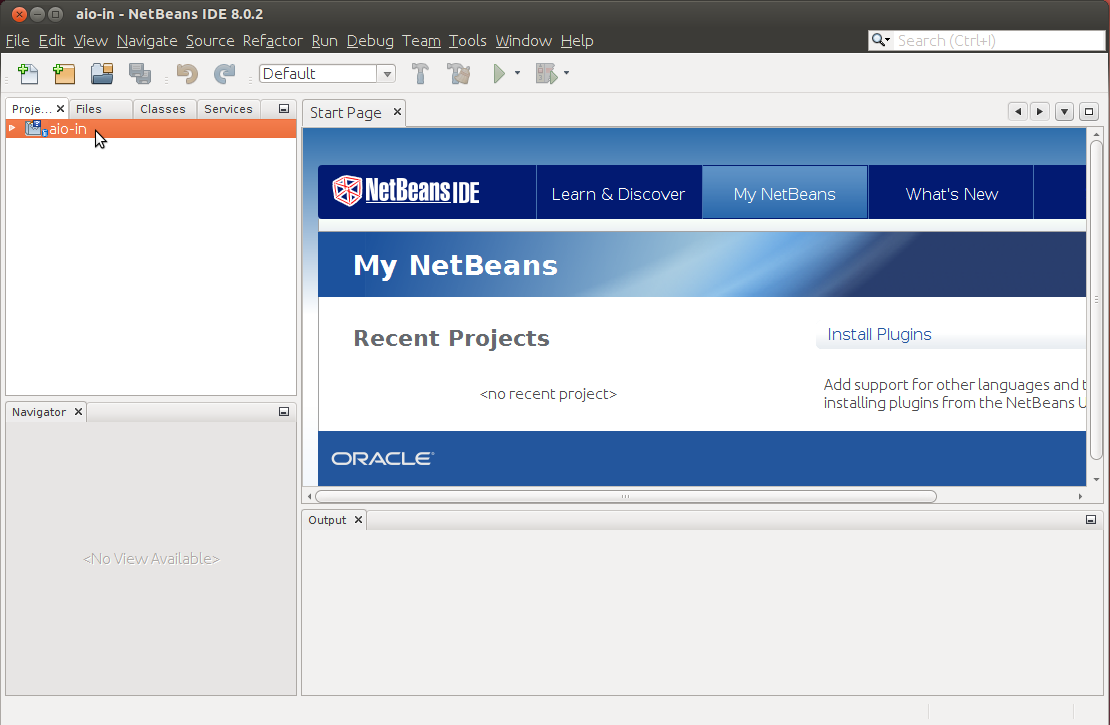
Once you have created a DT7816 project in Netbeans, configure the resources referenced in the project source code by performing the following steps
From the Project window, right click on project name.
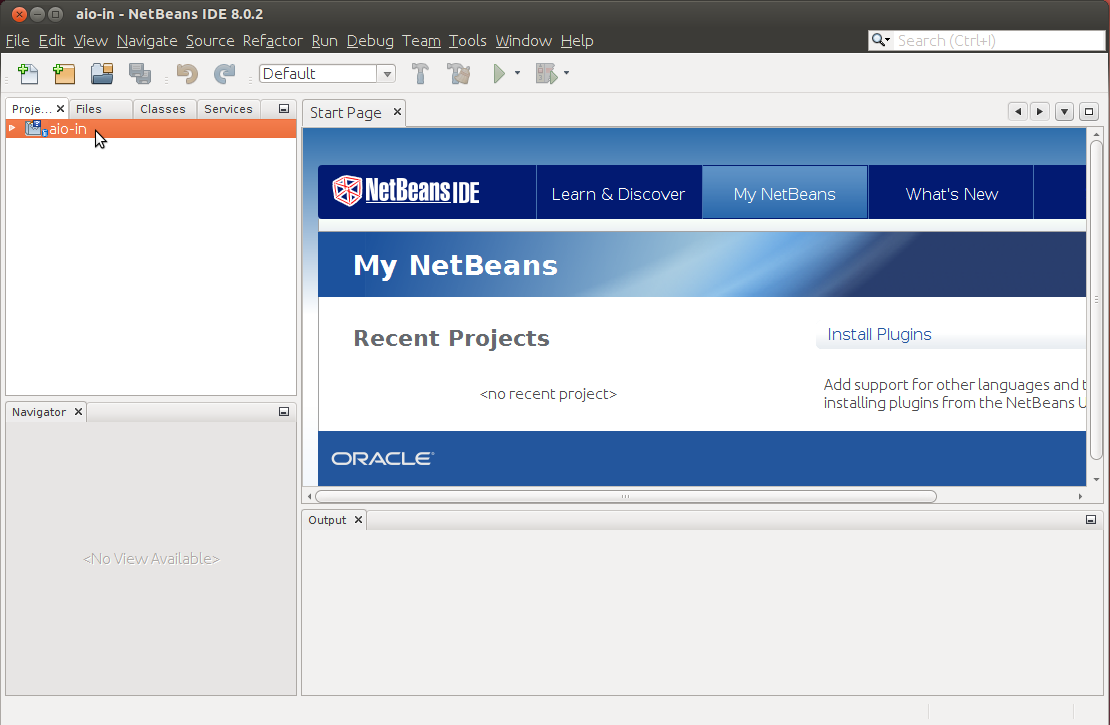
Select Properties.
The Project Properties dialog is
displayed:
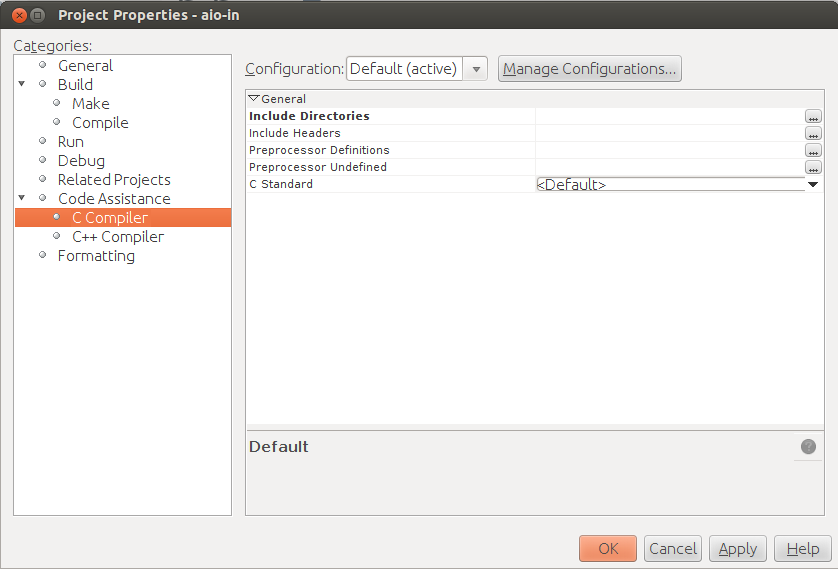
Under Categories in the left pane, select Code Assistance and C Compiler (click the icon to the left of Code Assistance to see the submenu).
In the Include
Directories section of the window, select the browse button,
and sequentially add each of the following directories under the /ti-sdk-am335x-evm-07.00.00.00 directory:
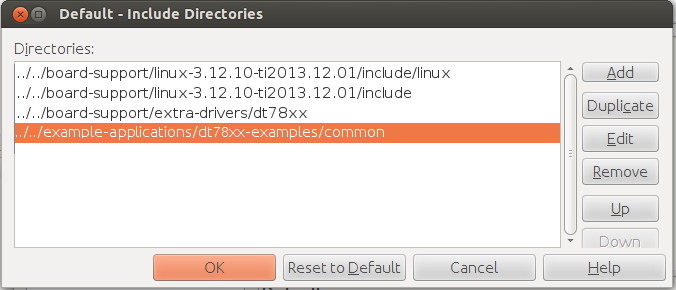
When you are finished adding these files, click OK.
In the Preprocessor Definitions section of the window, add DT7816 (note that this is case sensitive).
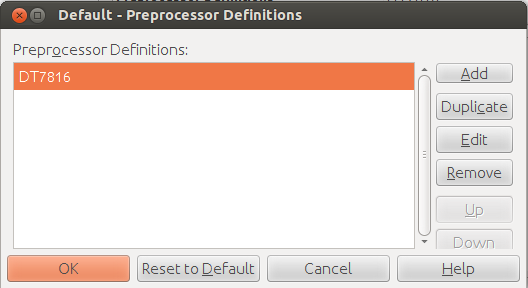
Note
that you can add other definitions here, if desired, separated by commas.
Click OK
when you are finished adding definitions.
The edited Project Properties dialog
is displayed.
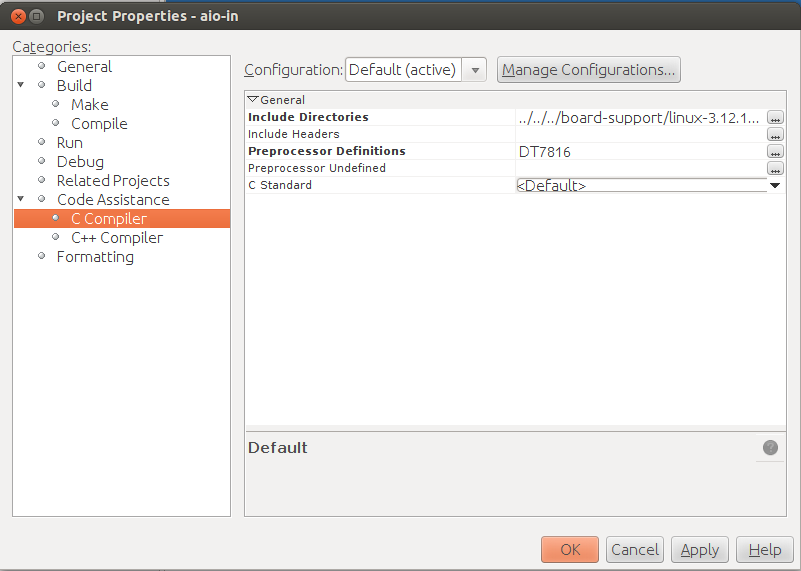
Click OK to close the Project Properties dialog.
You can now edit the project as desired.