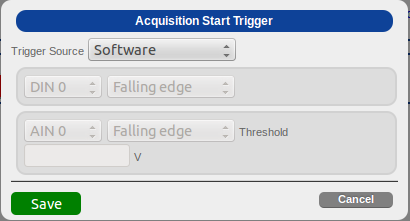
From the Input Stream page of
the DT7816 web server, click Trigger
to set up the options for the trigger that will start acquisition.
The following options appear:
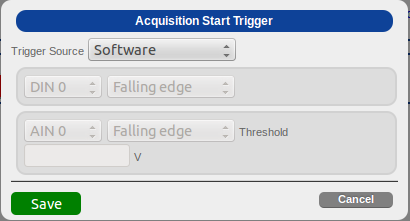
Configure the trigger by performing the following steps:
For Trigger Source, select one of the following:
Software – A software trigger event occurs when you start the analog input operation (the computer issues a write to the module to begin conversions).
Digital input – An external digital (TTL) trigger event occurs when the module detects a specified rising- or falling-edge transition on the signal connected to a general-purpose input pin on the Digital connector.
Using the drop-down boxes below, specify which general-purpose input signal (DIN 0 to DIN 7) of the I/O header to use for the external trigger and which edge of the signal (rising or falling) to trigger on. (Ensure that you wire the external digital (TTL) trigger signal to this pin.)
Analog input – A threshold trigger event occurs when the signal attached to a specified analog input channel rises above or falls below a user-specified threshold value.
Using the drop-down boxes below, specify the following parameters:
Analog input channel – Specify channel AIN 0 to AIN 7 to use as the threshold trigger. (Ensure that you wire the appropriate signal to the connector for this channel.)
Edge for the threshold trigger – Specify a rising-edge threshold trigger if you want to trigger when the signal rises above a threshold level, or a falling-edge threshold trigger if you want to trigger when the signal falls below a threshold level.
Threshold level – Specify a value between ±10 V as the threshold level
Click Save to save the configuration.
Refer to the DT7816 User's Manual for more information on triggers.