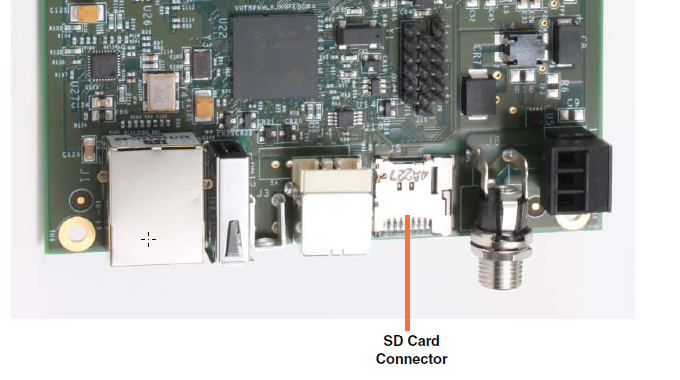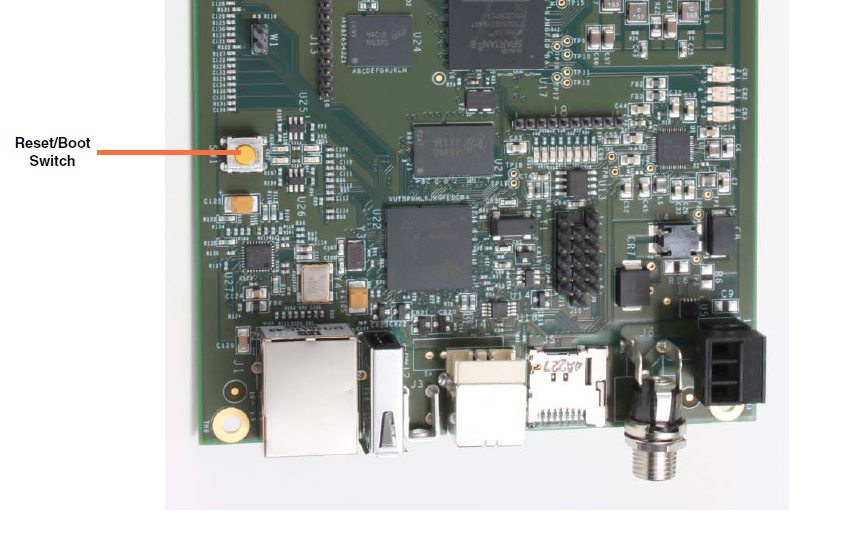Updating or Restoring the NAND Flash
Occasionally, updates to the DT7816 will require you to reprogram the
NAND flash. Additionally, in the unlikely event that the NAND flash of
the DT7816 module is corrupted or overwritten so that the DT7816 module
can no longer boot, you will need to reprogram the NAND flash to restore
it to its original factory-default configuration.
Note that when you restore the NAND flash,
any applications that you downloaded to the module will be erased. However,
any calibration settings will remain as they are stored in EEPROM on the
module.
To update or restore the NAND flash of your DT7816, you will need the
following:
A micro SD card capable of storing a minimum
of 1 GB of data. If your host computer does not have a built-in SD
card reader, you will need a USB SD card reader.
A Linux host computer, or a Windows host
computer running a program such as Win 32 Disk
Imager.
Perform the following procedure to restore the NAND flash:
From the Software
Download tab of the DT7816 page on our website,
download the latest FPGA/NAND image file (dt7816_x.x_sdcard.img,
where x.x represents the
version of the file) to a local directory on your host computer.
This file is currently 4 MB in size.
Insert the micro SD card into the card reader,
and plug the card reader into your host computer.
If you are using a Windows host computer,
run the Win32 Disk Imager program, select
the file that you downloaded in step 1 as the image file, select the
SD card as the device, and click
Write to copy the file to the SD card. Then, proceed to step
6.
If you are using a Linux host computer,
list the block devices using one of the following commands to see
where the SD card is located:
# lsblk
or
# sudo fdisk - l
Assuming that the SD card is found in the
directory /dev/sdb, copy the
downloaded image to the SD card using the following command, where
x.x represents the version
of the file:
# sudo dd if=dt7816_x.x_sdcard.img
of=/dev/sdb bs=4M
Note that you may have
to unmount the SD card before performing this step.
Once the file is copied (the Linux prompt
is displayed), remove the SD card from the host computer and insert
it into the SD card connector of the DT7816 module, shown below:
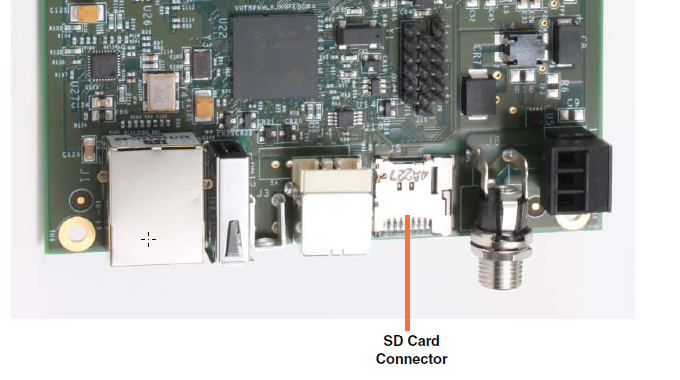
Power cycle (unplug/plug in the power cable)
of the DT7816 module or press the reset switch on the module, shown
below:
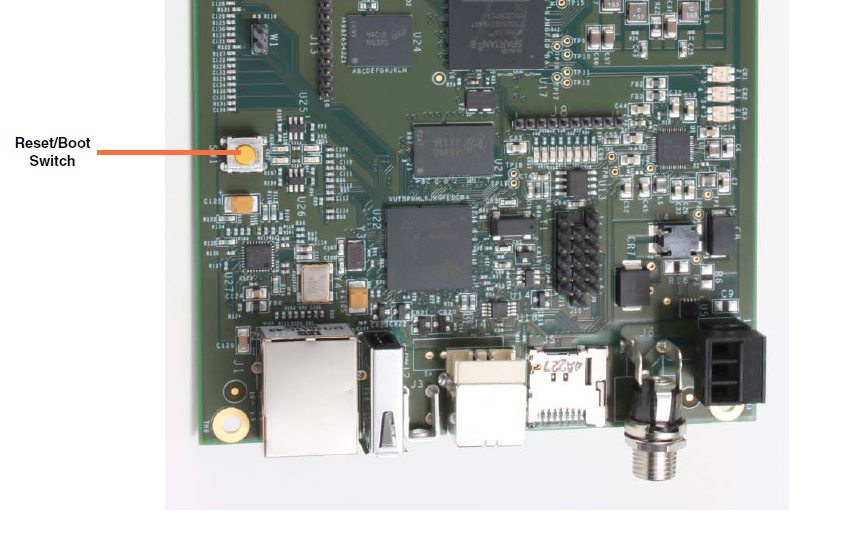
As the DT7816 starts to boot up, press the
Enter key to abort the boot
sequence.
The U-Boot prompt is displayed.
At the U-Boot prompt, enter the command
dt78xx_init:
# dt78xx_init
Erase and program FPGA eeprom? <Y/N>
At the prompt Erase
and program FPGA eeprom? <Y/N>, enter N:
Erase and program
FPGA eeprom? <Y/N>
# N
Erase and program NAND flash? <Y/N>
At the prompt Erase
and program NAND flash? <Y/N>, enter Y:
Erase and program
NAND flash? <Y/N>
# Y
CAUTION: It may take 5 or 10 minutes
for this step to complete as the NAND flash will be erased and reprogrammed.
There is no progress notification during this step. DO NOT remove power
or interrupt the DT7816 module while the NAND flash is being programmed!
When the Linux command prompt reappears,
remove the SD card and power cycle the DT7816 or press the reset switch
on the DT7816 module to reboot the module with the restored NAND flash.