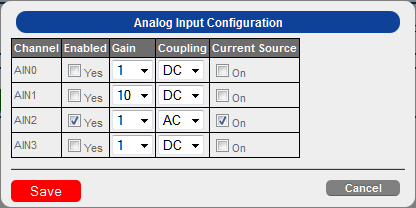
From the Input Stream page of
the DT7837 web server, click Analog to
set up the options for the analog input channels.
The following options appear:
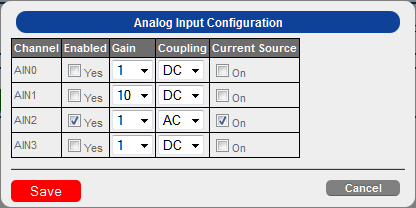
For each analog input channel (AIN0 to AIN3), perform the following steps:
Under the Enabled column, select Yes if you want to acquire data from the analog input channel in the input stream. If this box is unchecked, data from the analog input channel is not acquired.
Under the Gain column, select 1 if you want to use a gain of 1 for an effective input range of +/- 10 V or 10 to use a gain of 10 for an effective input range of +/- 1 V.
Under the Coupling column, select DC or AC.
Under the Current Source column, select On if you want to enable the internal 4 mA current source. If this box is unchecked, the current source is disabled. Note that if you enable the use of the internal excitation current source, it is recommended that you choose AC coupling.
Ensure that you wire signals appropriately for analog input operations.
When all of the analog input channels are configured, click Save to save the configuration.
Refer to the DT7837 User's Manual for more information on analog input operations.