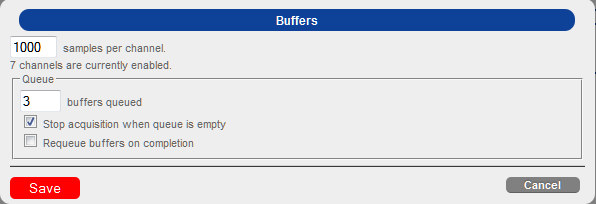
From the Input Stream page of
the DT7837 web server, click Buffers
to set up the options for the input buffers.
The following options appear:
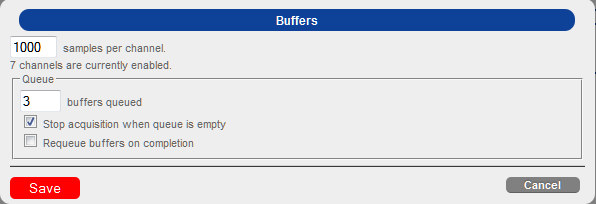
Configure the input buffers by performing the following steps:
Specify the number of samples that want to acquire for each channel in the input stream. By default, this value is 1000.
Specify the number of buffers to use for the acquisition. By default, this value is 3.
Select the Stop acquisition when queue is empty checkbox if you want to stop acquisition automatically when the specified number of buffers are filled.
Select the Requeue buffers on completion checkbox to put the buffers back on the queue after they have been read, continuing acquisition.
Click Save to save the configuration.
Refer to the DT7837 User's Manual for more information on the sample clock.