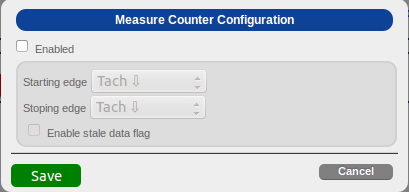
From the Input Stream page of
the DT7816 web server, click Measure
Counter to set up the options for the measure counter.
The following options appear:
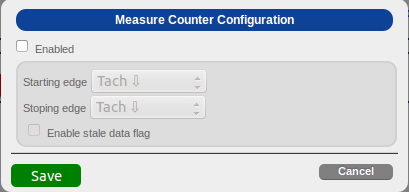
Configure the measure counter by performing the following steps:
Select Enabled if you want to acquire data from the measure counter in the input stream. If this box is unchecked, data from the measure counter is not acquired in the input stream.
In the Starting edge drop-down box, select which edge to use to start the measure counter operation. The number of counts is read between the starting edge and the stopping edge. Click here for the supported start edges.
In the Stopping edge drop-down box, select which edge to use to stop the measure counter operation. Click here for the supported stop edges.
The Stale data flag is used only when the start edge and the stop edge is set to use the same pin and edge.
Select the Enable stale data flag checkbox if you want to use the most significant bit (MSB) of the value to indicate whether new data is available. The MSB is set to 0 to indicate new data; reading the value before the measurement is complete returns an MSB of 1.
If this box is unchecked, the Stale flag is not used and the MSB is always set to 0.
Click Save to save the configuration.
Ensure that you wire signals appropriately for the measure counter operation.
Refer to the DT7816 User's Manual for more information on measure counter operations.