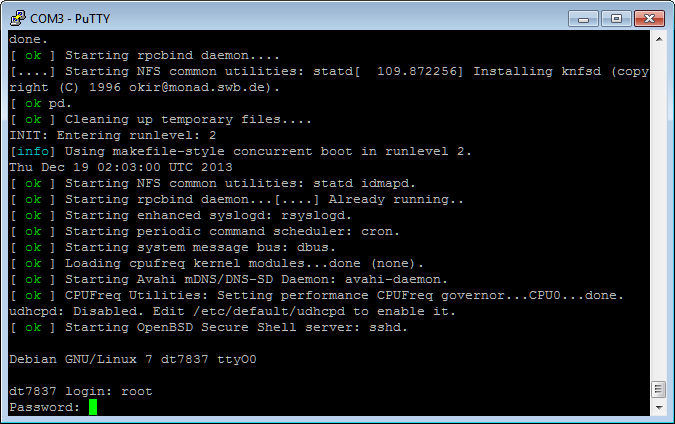
Once you have applied power to the DT7837 module, log in to the module, which is running the Linux operating system, from the PuTTY terminal window as follows:
At
the dt7837 login prompt, enter
the user name as root . When
logged in as root, you are a super user or a system administrator,
giving you access to all system functions).
The password prompt is displayed:
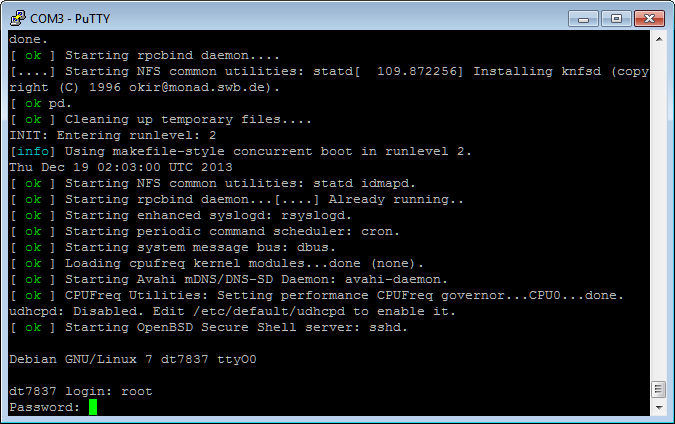
At the password prompt, enter root.
The command line prompt is displayed.
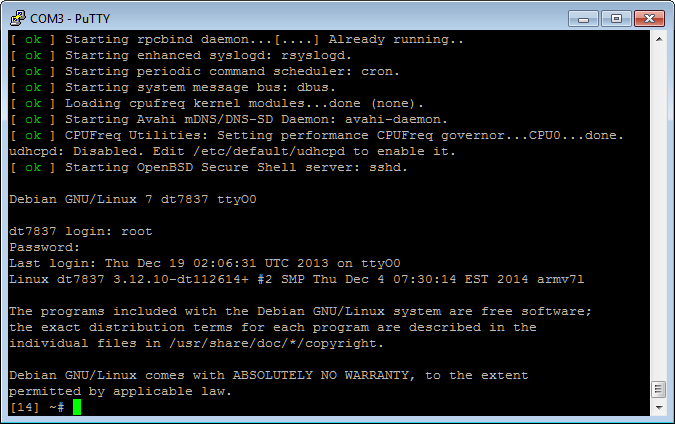
You can now look at the directory structure of the DT7837.