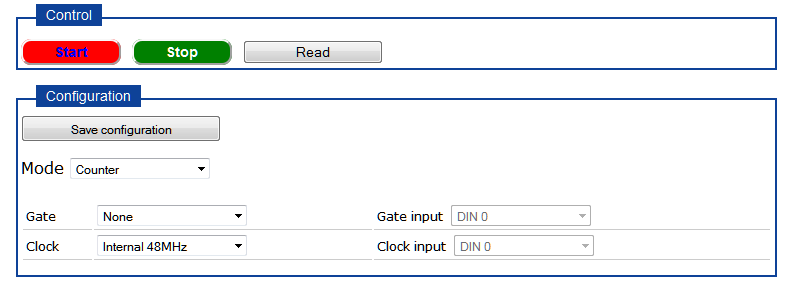
Use can use event counting (counter) mode to count the number of rising edges that occur on the counter’s clock input when the counter’s gate signal is active (low-level or high-level). You can count a maximum of 4,294,967,296 events before the counter rolls over to 0 and starts counting again.
When you choose Counter mode from the Counter/Timer page of the web server, the following options are available:
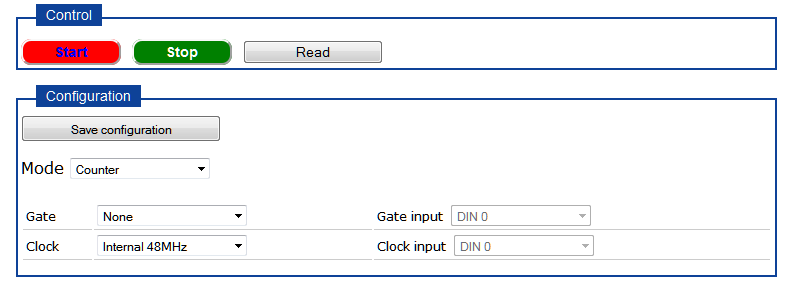
To perform a rate generation operation, perform the following steps:
For Mode, select Counter.
For Gate, select one of the following:
None - The operation is enabled immediately when you start the operation. (No general-purpose input signal is required for the gate input when a software gate is used.
External hi - The operation is enabled when the counter’s gate signal is high and is disabled when the counter’s gate signal is low.
If you select this gate type, specify which general-purpose input pin (1 to 8) of the Digital connector to use for the gate input signal to the counter using the Gate input drop-down box, and ensure that you wire the gate input signal to this pin.
External lo - The operation is enabled when the counter's gate signal is low and is disabled when the counter's gate signal is high.
If you select this gate type, specify which general-purpose input pin (1 to 8) of the Digital connector to use for the gate input signal to the counter using the Gate input drop-down box, and ensure that you wire the gate input signal to this pin.
For Clock, select either the Internal 48 MHz clock or External if you connected an external clock input to the counter. An external clock source is typically more useful for event counting applications. Note that you can output pulses using a maximum frequency of 24 MHz (if using the internal C/T clock) or 5 MHz (if using the external C/T clock).
If you select External, specify which general-purpose input pin (1 to 8 of the Digital connector) to use for the clock input signal to the counter using the Clock input drop-down box, and ensure that you wire the gate input signal to this pin.
Click Save configuration.
Ensure that you wire signals appropriately for an event counting operation.
Click Start to start
the operation.
If you selected a software
gate (none), the counter operation starts immediately. If you selected
an external hi or external lo gate, the counter operation starts when
the specified gate is active.
When you are finished with the operation, click Stop.
Refer to the DT7837 User's Manual for more information on event counting operations.