The USB or Bluetooth device that enumerated first is added to the configuration. If no USB or Bluetooth devices are detected, the DEMO-BOARD is added.
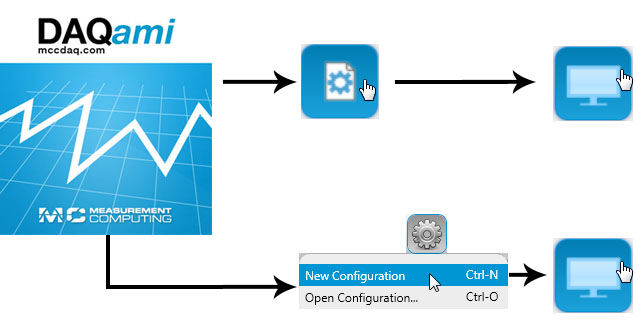
Important: Some supported devices require partial configuration with InstaCal. Refer to the ReadMe.txt file installed with this help file for more information on these devices.
DAQami can detect USB and Bluetooth devices – but not network devices – as part of an automatic configuration. Refer to the Network Device section of Adding a Device to learn how to create a new configuration and add a network device.
You can create an automatic configuration in one of the following ways:
The USB or Bluetooth device that enumerated first is added to the configuration. If no USB or Bluetooth devices are detected, the DEMO-BOARD is added.
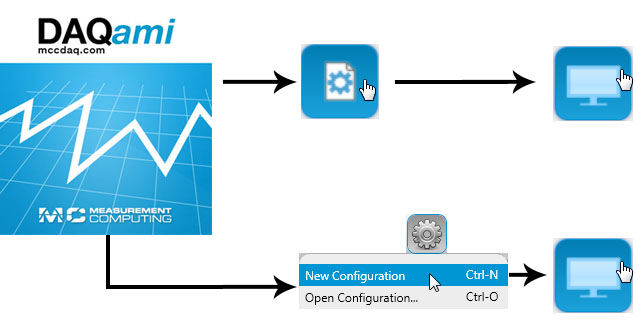
Complete the following steps to manually configure a DAQami acquisition.

Important: Some supported devices require some configuration with InstaCal. Refer to the ReadMe.txt file installed with this help file for more information about these devices.