Channel options are grouped by signal type.
Data is acquired from all channels that are selected, or activated, for the acquisition. Use the Configuration Panel to activate each channel. Complete the following steps to activate one or more channels:
The image below shows four analog input channels selected for the acquisition.
![]()
To remove a channel from the acquisition, clear its Active checkbox.
Each activated channel is added to the Active Channels list on the Device Panel, and are grouped by device; an example is shown here:
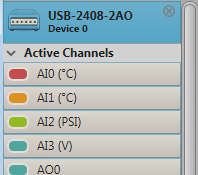
Data from each activated channel can be viewed on displays and logged when you run an acquisition.
Note: Acquired data is not displayed until you add the channel to a display.
Click the Play button below to see a video showing how to activate device channels and configure channel settings.
If you are unable to view this video, play the DAQami Video Demo for detailed information about how to set up a configuration and acquire data with DAQami.