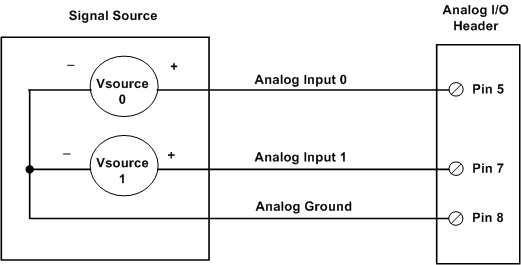
You can connect up to eight single-ended analog input signals to the Analog I/O header on the module. The DT7816 module supports an input signal range of ±10 V (using a gain of 1). Refer to the DT7816 User's Manual for more information on the analog input features.
The following figure shows how to connect analog input signals (channels
0 and 1, in this case) to the Analog
I/O header on the DT7816 module; you can access these signals using
the Analog I/O connector of the STP781x
screw terminal panel:
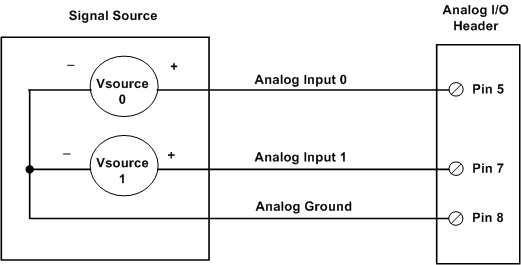
Note: The analog input circuitry is calibrated at the factory. If
you decide that you want to recalibrate the analog input circuitry, refer
to the instructions in the DT7816
User's Manual.