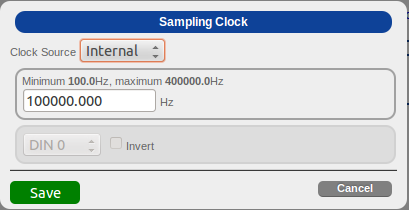
From the Input Stream page of
the DT7816 web server, click Clock to
set up the options for the sample clock.
The following options appear:
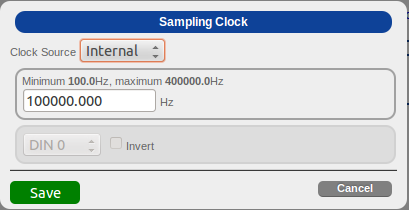
Configure the sample clock by performing the following steps:
Select the input sample clock source as Internal or External.
If you selected Internal, specify the frequency at which to pace input operations. The sampling frequency ranges from 100 Hz to 400 kHz.
Note: According to sampling theory (Nyquist Theorem), specify a frequency that is at least twice as fast as the input’s highest frequency component. For example, to accurately sample a 20 kHz signal, specify a sampling frequency of at least 40 kHz to avoid aliasing.
If you selected External, specify the digital input signal that you want to use for the external clock input, and ensure that you connect a signal with a maximum clock frequency of 400 kHz to this signal. By default, the software expects a rising-edge signal; if you want to use a falling-edge signal, check the Invert checkbox.
Click Save to save the configuration.
Refer to the DT7816 User's Manual for more information on the sample clock.