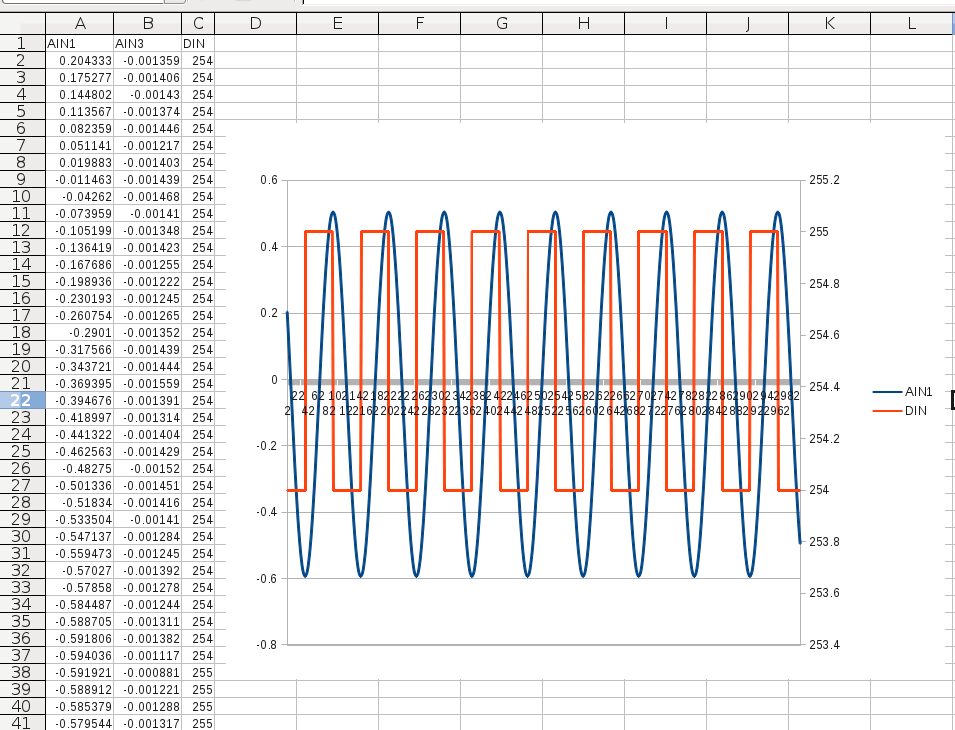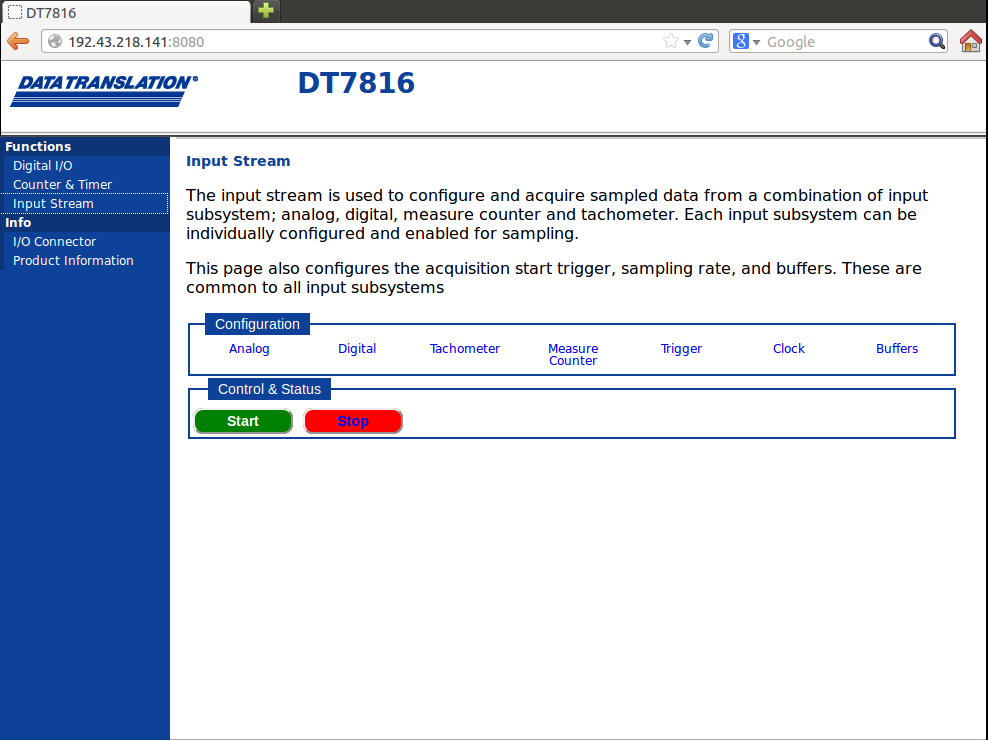
Click Input Stream on the left
pane of the application to access the input stream page of the web server:
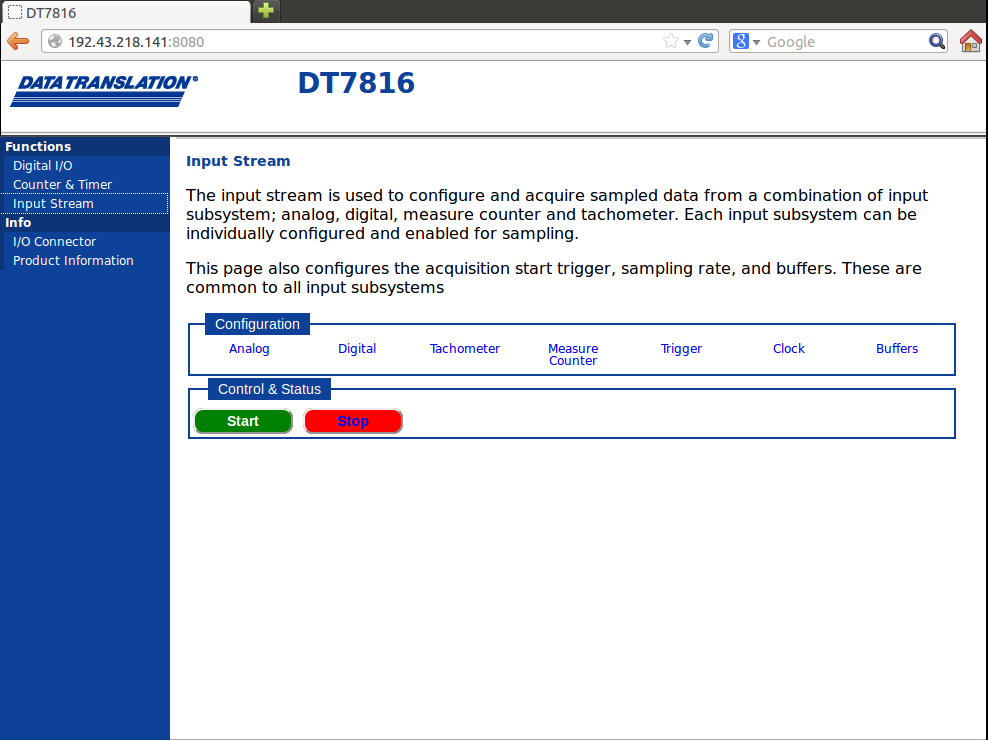
To continuously acquire input data in the input stream, perform the following steps:
Set up the analog input channels, digital input port, tachometer input, measure counter, trigger, sample clock, and buffers.
Click Start
to start acquisition.
Data is logged to a file called data.csv
automatically. (Note that on a Windows host computer, this file is
stored in the Downloads directory.) Acquisition stops automatically
when the number of buffers you specified are filled.
If desired, click Stop to stop acquisition before all the buffers are filled.
Open the saved data file by clicking Download data. The file
data.csv is a text file that is best opened using Microsoft
Excel if you are using a Windows host system or LibreOffice Calc if
using a Linux host computer.
Results similar to the following are shown: