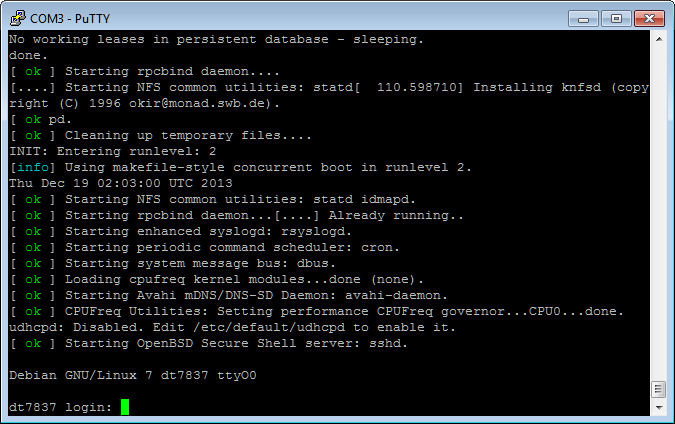Ground the chassis of the
DT7837 to earth ground by connecting a grounding strap to the grounding
stud on the ARM block (bottom board) of the module.
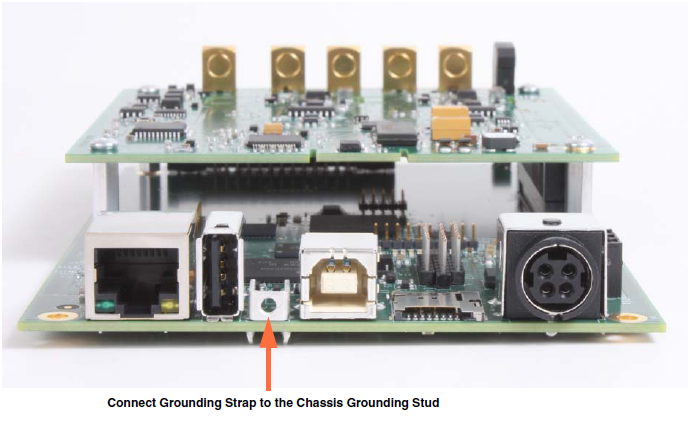
Connect the
EP361 power supply to the DIN power connector on the ARM block
of the DT7837 module.
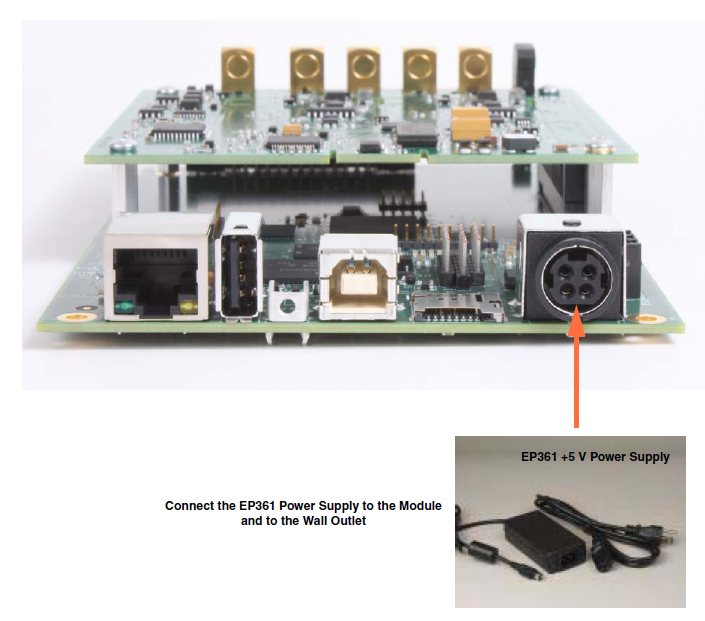
Plug the power supply into
a wall outlet.
Once you have applied external
power to the DT7837 module, the Power
LED on the module turns solid green and the boot-up sequence is
captured in the PuTTY terminal window. The DT7837 device drivers are
loaded during boot up.