|
UL for Linux
User library to access and control supported MCC hardware over the Linux platform
|
|
UL for Linux
User library to access and control supported MCC hardware over the Linux platform
|
UL for Linux includes example projects you can run with MCC hardware.
UL for Linux example projects are installed into an "examples" folder as part of the project make and are ready to run.
Connect a supported Measurement Computing DAQ device to your system before running an example. Perform the following steps to run a UL for Linux example from a terminal window:
Users can also choose to import the example code into an IDE, such as Eclipse, and run the examples from that environment.
The UL for Linux package includes the following example projects:
| UL for Linux Example | Description |
| AIn | Reads an A/D input channel. Demonstrates the use of ulAIn(). |
| AInScan | Scans a range of A/D input channels, and stores the data in an array. Demonstrates the use of ulAInScan() and ulAInScanStop(). |
| AInScanWithEvents | Performs an A/D scan using events to determine when data is available or when the acquisition is complete. The example also demonstrates how to retrieve the data when it becomes available. Demonstrates the use of ulEnableEvent(), ulAInScanWait(), and ulAInScanStop(). |
| AInScanWithQueue | Creates a queue that sets individual channel ranges for an A/D scan. Demonstrates the use of ulAInLoadQueue(), ulAInScan(), and ulAInScanStop(). |
| AInScanWithTrigger | Scans a range of A/D channels when a trigger is received, and stores the data in an array. This example shows how to obtain and configure trigger options. Demonstrates the use of ulAInScan() and ulAInScanStop(). |
| AInScanIepe | Enables IEPE mode for a range of A/D input channels, and scans the specified A/D input channels. Demonstrates the use of ulAInScan() and ulAInScanStop(). |
| AOut | Writes a specified value to a D/A output channel. Demonstrates the use of ulAOut(). |
| AOutScan | Performs a D/A scan. Data can be viewed with an oscilloscope or meter. Demonstrates the use of ulAOutScan() and ulAOutScanStop(). |
| CIn | Sets the initial value of a counter and counts events. Demonstrates the use of ulCIn() and ulCClear(). |
| CInScan | Scans a range of counter channels. Demonstrates the use of ulCInScan() and ulCInScanStop(). |
| CInScanWithEncoder | Scans a range of encoder channels. Demonstrates the use of ulCInScan(), ulCConfigScan(), and ulCInScanStop(). |
| DaqInScan | Simultaneously acquires analog, digital, and counter data. Demonstrates the use of ulDaqInScan(), ulDaqInScanStatus, and ulDaqInScanStop(). |
| DaqInScanWithTrigger | Sets up a trigger function, and simultaneously acquires analog, digital, and counter data when the trigger is received. Demonstrates the use of ulDaqInScan() and ulDaqInScanStop(). |
| DaqOutScan | Simultaneously outputs analog and digital data. Demonstrates the use of ulDaqOutScan(), ulDaqOutScanStatus, and ulDaqOutScanStop(). |
| DBitIn | Configures multiple digital bits for input and reads the bit values. Demonstrates the use of ulDConfigBit() and ulDBitIn(). |
| DBitOut | Writes a specified value to multiple digital output bits. Demonstrates the use of ulDConfigBit() and ulDBitOut(). |
| DIn | Configures a port for input and reads the port value. Demonstrates the use of ulDConfigPort() and ulDIn(). |
| DInScan | Configures a port for input and continuously reads it. Demonstrates the use of ulDConfigPort(), ulDIn(), and ulDInScanStop(). |
| DOut | Configures a port for output and writes a specified value. Demonstrates the use of ulDConfigPort() and ulDOut(). |
| DOutScan | Configures the port direction and outputs digital data. Demonstrates the use of ulDConfigPort(), ulDOutScan(), and ulDOutScanStop(). |
| RemoteNetDiscovery | Discovers remote Ethernet DAQ devices. Demonstrates the use of ulGetNetDaqDeviceDescriptor() and ulFlashLed(). |
| TIn | Reads a temperature input channel. Demonstrates the use of ulTIn(). |
| TmrPulseOut | Generates an output pulse at a specified duty cycle and frequency. Demonstrates the use of ulTmrPulseOutStart() and ulTmrPulseOutStop(). |
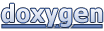 1.8.8
1.8.8