Mapped network storage locations display on the WebDAQ web interface with a network icon
 . Note that users cannot save files to the root of the mapped network storage location.
. Note that users cannot save files to the root of the mapped network storage location.Use the Data Files window to work with files stored on the WebDAQ hardware (either internally or on external media), upload or download files to and from the WebDAQ, and set up folder sharing properties to view files over a local network outside of the WebDAQ web interface. Users can add and remove files, convert data to binary, csv, or UFF, and display saved data. In addition, data files stored on a mapped network storage location can be converted and displayed.
Shared WebDAQ storage locations display on the WebDAQ web interface with a shared icon folder_shared.
Mapped network storage locations display on the WebDAQ web interface with a network icon  . Note that users cannot save files to the root of the mapped network storage location.
. Note that users cannot save files to the root of the mapped network storage location.
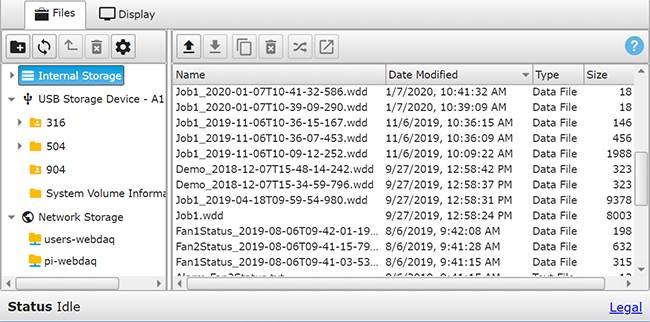
Use the Files tab to manipulate files and directories on a WebDAQ storage location or mapped network storage location.
Users can create, share, or delete folders, select files for deletion, download (any file type), and select files for display or conversion (.wdd data file types). Users can also upload any file type to the selected storage location on the WebDAQ.
| Directories Toolbar (left pane) | |
| create_new_folder New Folder | Creates a new folder in the selected storage location. External media must be detected in order for the location list to include SD Card and USB Storage Device. A network drive must already be mounted on the WebDAQ for the location list to include Network Storage. When public Network Storage is selected, creating a new folder opens the Network Storage Folder Properties dialog box for users to mount a new network storage location on the WebDAQ. Refer to the Device window Storage tab for information about mapping a network storage location. |
| autorenew Refresh | Refreshes the directory list in the selected WebDAQ or network storage location. |
| call_missed Up | Navigates up the directory tree in the selected WebDAQ or network storage location. |
| delete Delete | Deletes the selected directory and all of the files it contains from the WebDAQ storage location or mapped network storage location. Users cannot delete a mount point using this tool; refer to the Network Panels section of the Device window Storage tab for information about how to remove the network storage location from WebDAQ. |
| settings Folder Properties | When a WebDAQ storage location is selected: tapping this icon displays the Folder Properties dialog box opens for users to share a WebDAQ storage location or specific folder over a local network outside of the WebDAQ interface, and to set admin and share permissions to view or modify the folder. Users can specify read or modify permissions for each shared folder. Default permission settings are shown here. This icon is disabled when Network Storage is selected.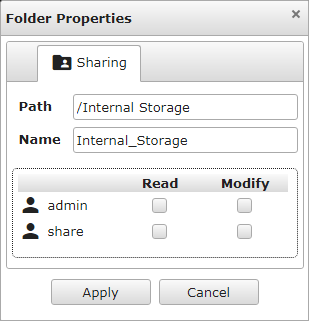
When attempting to access a shared WebDAQ storage location from another computer, users will be prompted for a user name (either "share" or "admin") and the account password associated with the account (set on the Device window Security tab). When a mapped network storage location is selected: tapping this icon displays the Network Storage Folder Properties dialog box for users to mount a new network storage location on the WebDAQ. Refer to the Device window Storage tab for information about mapping a network storage location. Network storage locations display on the WebDAQ web interface with a network icon  . .Access to a network storage folder is disabled while the schedule is active. If the WebDAQ CONFIG RESET button on the rear panel is pressed, any shared folders are reset. |
| Files Toolbar (right pane) | |
| file_upload Upload | Uploads a file from a local or network drive to the selected storage location on the WebDAQ hardware. The maximum file size that can be uploaded is 150 MB. Note that the timestamp is set to the time when the file is uploaded. |
| file_download Download | Downloads the selected file from the WebDAQ storage location to a location on the local drive on the computer specified by the browser settings. Note that the timestamp is set to the time when the file is downloaded. |
| content_copy Copy/Move | Opens the Copy/Move To dialog box to select the destination to copy or move one or more selected files. The destination can be internal device storage, external media storage, or a mapped storage location. Users can enter a new name, if desired. |
| delete_forever Delete | Deletes the selected file from the WebDAQ storage location or mapped storage location. |
| Convert Data | Opens the Convert Data dialog box to choose how to export *.wdd data. If the file size is larger than the default buffer size set in the Preferences window, a dialog box prompts you to select a range of data. The data is downloaded from the WebDAQ storage location or mapped storage location to a location on the local drive on the computer specified by your browser settings. Select from the following data formats:
|
| launch Open File | Plots the selected data file on a strip chart, and switches the view from the File tab to the Display tab. Disabled when other file types are selected. If the file size is larger than the default buffer size set in the Preferences window, the Data Range Selector dialog box prompts you to select a range of data to plot. 10 MB is the default maximum data set for plotting. Selecting larger sizes is not recommended. To view other data in the file, use the Display options panel on the Display tab, discussed below. |
Use the Display tab to open files and view saved data.
When viewing FFT data, the maximum peak values are optionally displayed on the data plot and in the plot legend. The FFT size for display purposes is calculated based on the sample rate to achieve a resolution bandwidth of approximately 1 Hz. The FFT display is disabled by default when zoomed in on strip chart data.
Tap the gear icon next to the FFT plot to open FFT Plot Settings dialog box and apply a window type to each channel, show or hide the peak frequency, and set the spectrum type. Refer to the Customizing the FFT Plot topic for information about FFT display options.
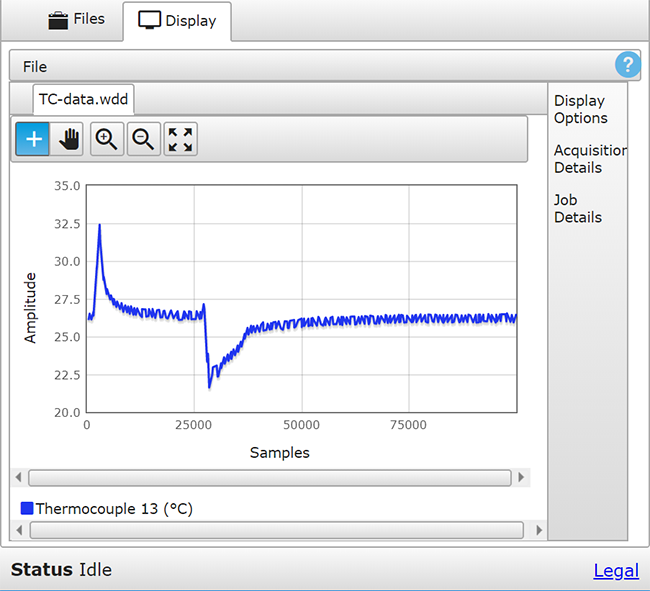
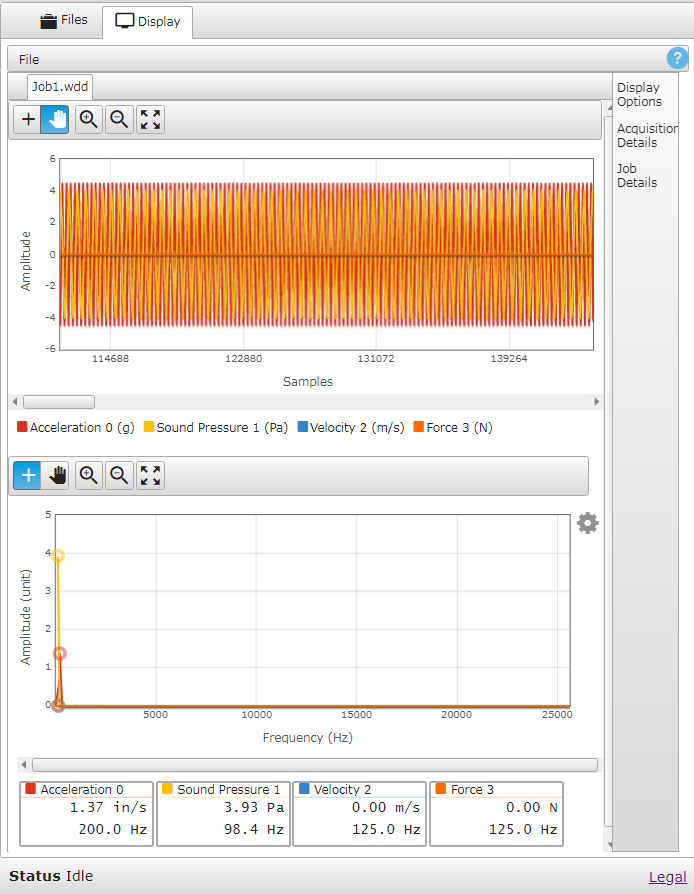
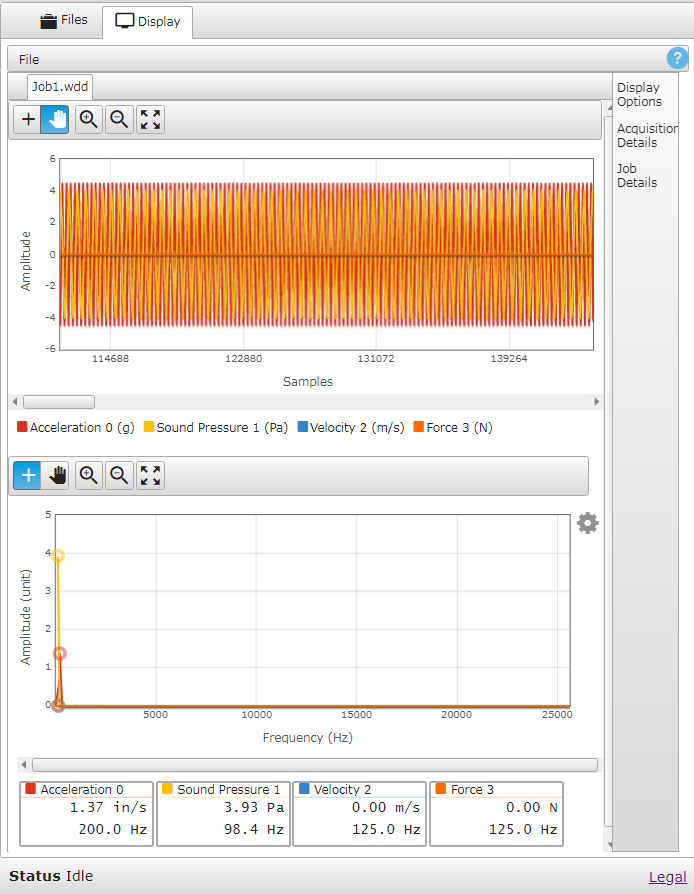
| Display Tab Menu | |
| File | Hover to show a menu used to open or close a data file in the data viewer chart.
|
| Display Tab Toolbar | |
| add Select or Pan | Selects a portion of the data viewer chart to display. Tap and drag a border around the area of the data viewer to display. |
| pan_tool Select or Pan | Tap to freely move the display in the data viewer chart horizontally and vertically. |
| zoom_in Zoom In | Zooms in on the display using the center of the data viewer chart as the focus. Use this method to zoom in on the X-axis (time scale) only; the Y-axis (amplitude scale) automatically adjusts to the data displayed when scrolling left and right. Zoom using the mouse cursor as the center point by double-clicking or scrolling with the mouse wheel on the desired area of the data viewer chart. Use this method to zoom in on both axis simultaneously.
Note: Zooming in on strip chart data hides the FFT data plot. Select the Display FFT Plot button to restore the plot to the FFT data set size and show the FFT data again. |
| zoom_out Zoom Out | Zooms out on the display. |
| zoom_out_map Zoom Extents | Zooms out to the full sample width of time domain data on a strip chart. When viewing frequency domain data on an FFT plot, zooms out to the width of the FFT size. |
| Side Panel | |
| Display Options | Opens the Display Options panel; use to modify X- and Y-axis scaling, select the units displayed on the X-axis, and the range of data to show. Tap the pin in the upper right corner to dock or minimize this panel. When viewing a partial data set from a file, change the range of data with the Display Data panel; this panel is not shown when all data in the file is plotted. Default values are set on the Preferences window but can be overwritten with the Display Options panel when values are changed when the schedule is idle. |
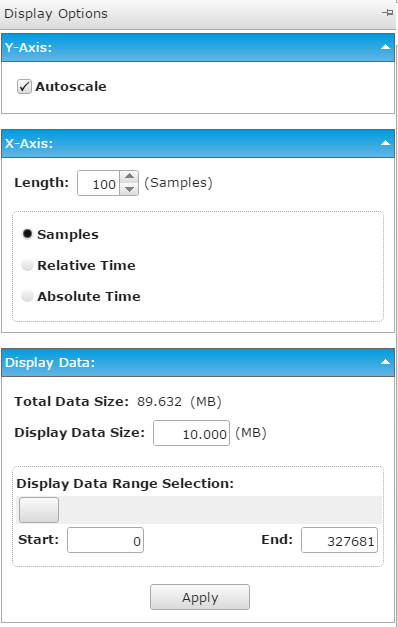 | |
| Notes on numeric values Unexpected results may occur when attempting to change a value. Refer to the following information for best results:
|
| Acquisition Details | Opens the Acquisition Details panel which lists the acquisitions settings for the data file currently being viewed.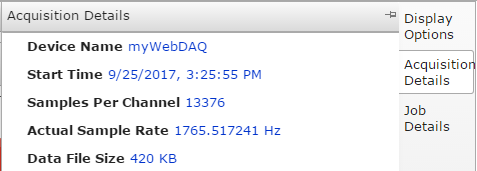 |
| Job Details | Opens the Job Details panel which lists the settings for the data file currently being viewed.
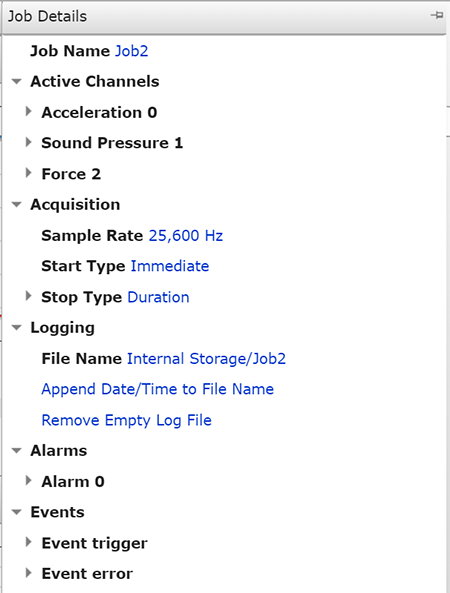 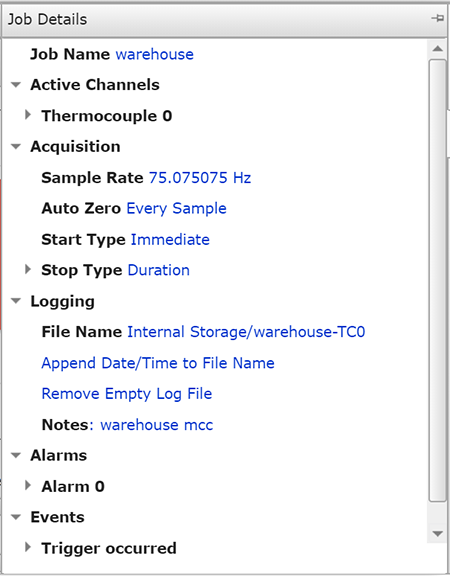 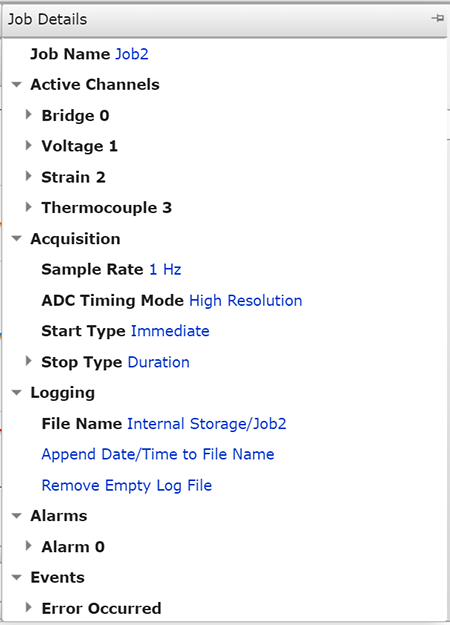 |