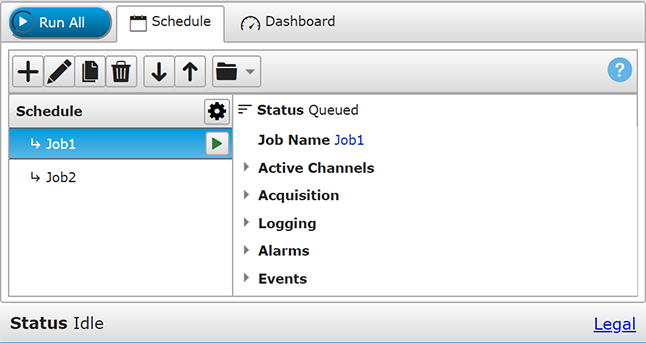
Use the Data Logger window to create a schedule of jobs, run the schedule, and view live data on the Dashboard.
The Data Logger Schedule tab displays by default when you open the Data Logger. The image below shows a typical window for a Schedule with two jobs. The right pane summarizes the options configured for the selected Schedule or job.
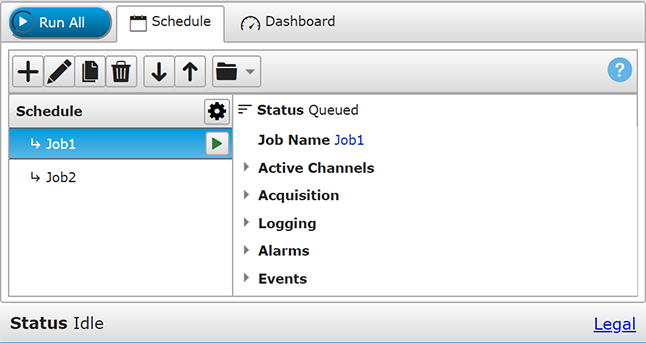
The Data Logger window includes a Run All button, Schedule tab, and Dashboard tab.
Tap a topic below for additional information about each Data Logger component.
The Schedule tab displays the current status, the job list, a configuration summary, and tool bar for performing job and schedule-related tasks. Tap next to a job name to run the job, or to stop the job. Note that users cannot run an individual job that has dependencies on other jobs, such as a "Jump to Job" alarm. Job configuration options are discussed in the Job Editor topic.
| Schedule Tab Toolbar | |
| New Job | Opens the Job Editor to create a new job configuration. |
| Edit | When a job is selected, opens the Job Editor populated with settings for the selected job. When the schedule is selected, opens the Schedule Settings dialog box to configure schedule options. |
| Duplicate Job | Creates a copy of the selected job in the job list using the "Job#" job name. |
| Delete | When a job is selected, deletes the job from the job list. Save the job first if you plan to use it again. When the schedule is selected, deletes the schedule and restores schedule settings to default values. A dialog prompts for confirmation to complete this action. |
| Move Down | Moves the job down in the job list. Jobs are run sequentially according to the order of this list. |
| Move Up | Moves the job up in the job list. |
| Config Files | Displays options to save a job or schedule to a file, import an existing job file to the job list, or import a schedule file to replace the job list. Both job and schedule configuration files are saved with the extension "*.json".
|
| Schedule Settings | Opens the Schedule Settings dialog box to configure when to start the schedule, how often to repeat the schedule, and whether to stop the schedule and cancel any remaining jobs if an error condition is detected. |
The Dashboard displays thermocouple (or voltage) data on scalar and strip chart displays. The alarm status is also displayed, when configured. Each display can be hidden (minimized) by the user.
The Dashboard displays time domain data on a strip chart, and frequency domain data on an FFT display. The alarm status is also displayed, when configured. Each display can be hidden (minimized) by the user.
When viewing FFT data, the maximum peak values are optionally displayed on the data plot and in the legend below the plot. The FFT size for display purposes is calculated based on the sample rate to achieve a resolution bandwidth of approximately 1 Hz.
The Dashboard displays measurement data on scalar and strip chart displays. The alarm status is also displayed, when configured. Each display can be hidden (minimized) by the user.
Note: the Dashboard cannot display live data when logging directly to an FTP server. For this type of operation the Dashboard is disabled during logging, and updates with data when the job completes.
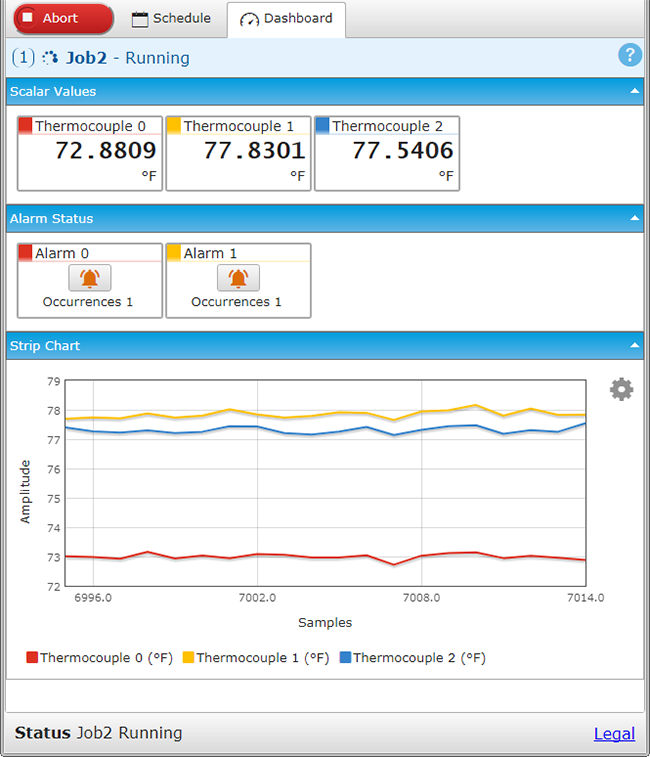

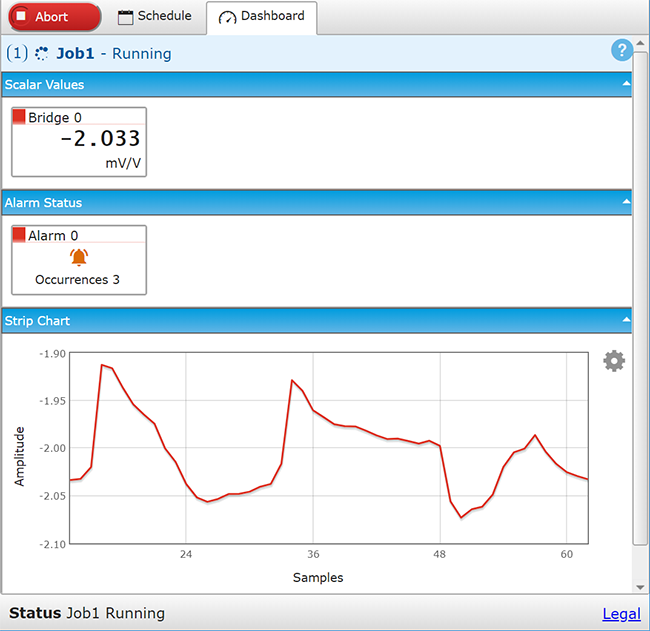
Users can minimize individual scalar and alarm displays, show/hide channels on the strip chart, and view/reset alarms on the Dashboard.
Users can minimize individual displays, show/hide channels on the strip chart and FFT displays, and view/reset alarms on the Dashboard.
Changing display settings on the dashboard
All changes made to the dashboard display of a job prior to the acquisition are retained in the job description, and will be applied to all future acquisitions of that job. Changes made during the acquisition are not retained in the job description, and will not be applied to future acquisitions of that job.
Tap to execute the Schedule and run each job in the job list.
The following events occur when the Schedule is run:
To stop a job configured for manual stop, or to cancel a job configured for any other stop type, but to continue running remaining scheduled jobs, tap the Stop icon next to the job in the job list. To cancel all jobs in a running schedule, tap the red Abort button. This will cancel the currently running job and any remaining jobs in the schedule will not run.